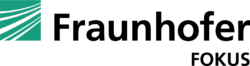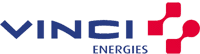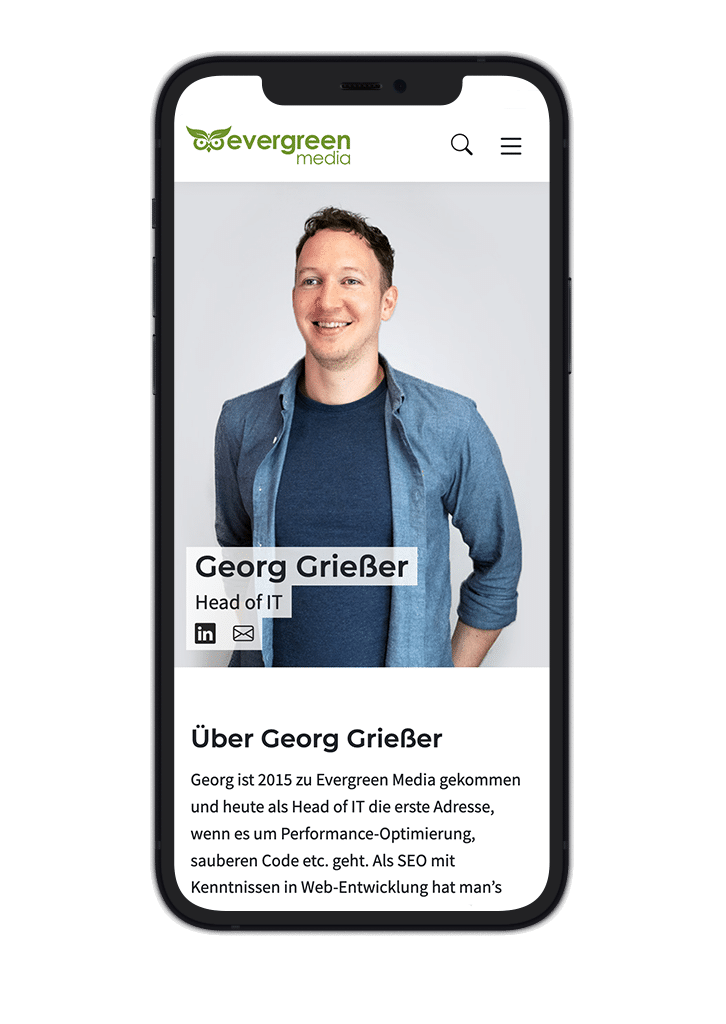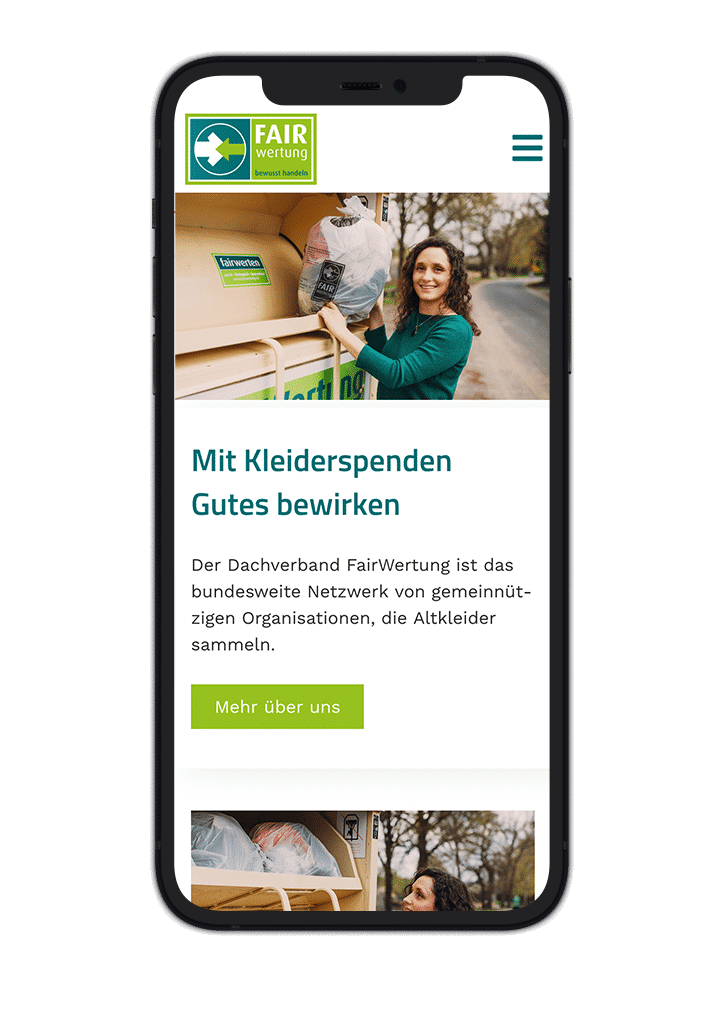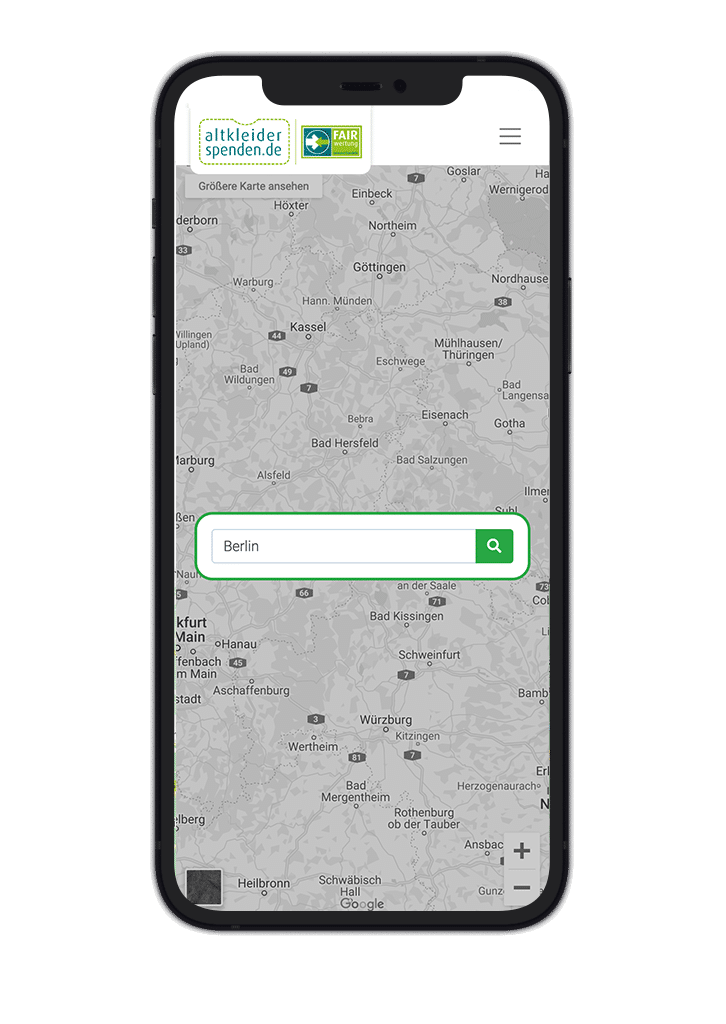Home page " WordPress Agency " Move to WordPress
We are experts for your
Move to WordPress
We migrate your website to the WordPress CMS
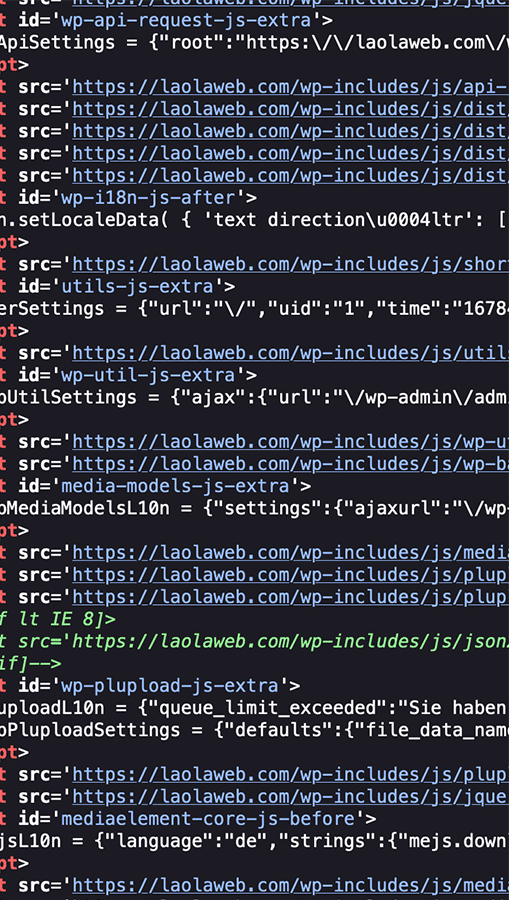
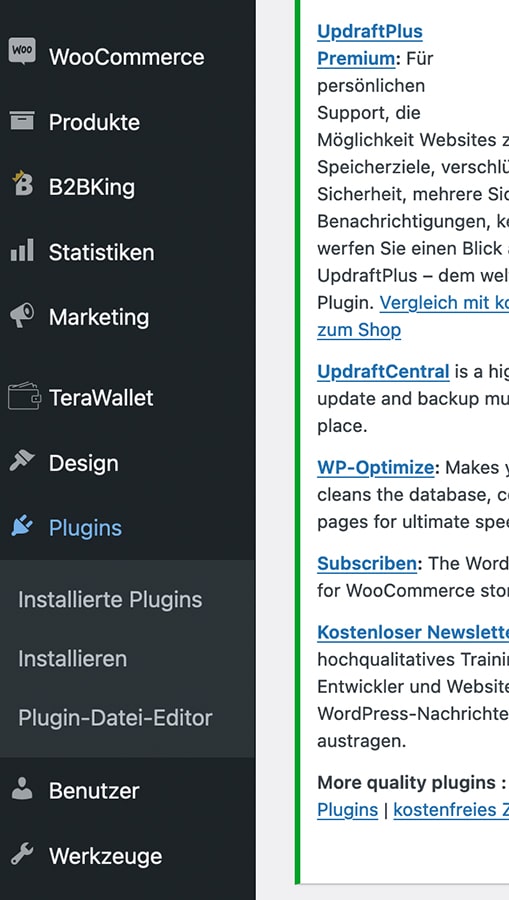

Moving a website to WordPress is a strategic decision for your company. We are happy to support you in your plans to change your existing content management system (CMS). We bring our experience from more than 100 successful projects to the table.
The reasons for and against a website move
Do you want to move your shop? Here to the Move from WooCommerce learn more.
For a move speaks to WordPress:
- Your current CMS is no longer being developed or the pace is not satisfactory.
- Your current CMS does not allow the connection of further software systems.
- Your current CMS closes security gaps too slowly or is not legally compliant.
- You have a customised CMS and your agency provides support.
- You are missing important functions to successfully market and further develop your website.
Against a move speaks to WordPress:
- Your employees and service providers need to learn and use a new CMS.
- Your current ranking in search engines is at risk (SEO). The SEO power must also be transferred.
- You may need a new agency that does not know your business processes and has to familiarise itself with them.
- Existing connections to other software systems must also be moved.
-> Have you already made up your mind? Then...
Rely on the most popular content management system
As an agency for WordPress, we naturally have numerous arguments in favour of moving to WordPress.
These advantages are convincing more and more companies to have their new website created with WordPress. This is demonstrated by the steadily growing market share of the WordPress CMS over time.
WordPress has been the most popular system for creating a professional website for several years now.
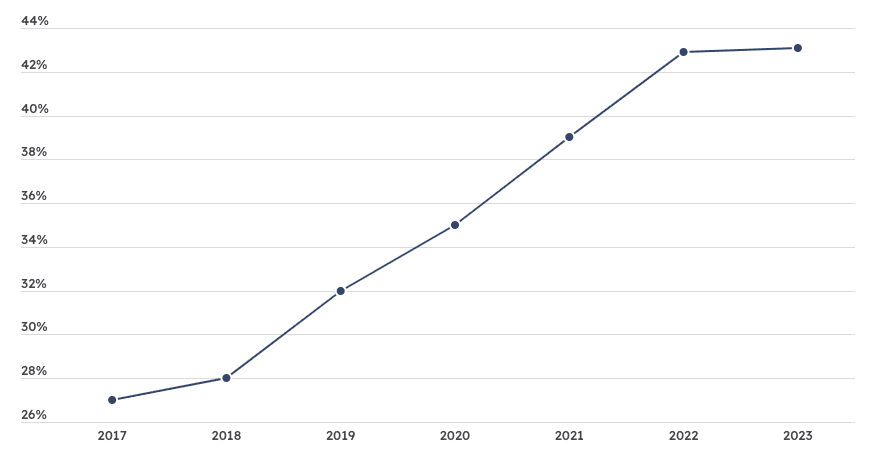
Move from Shopify, Jimdo, TYPO3, Wix, Redaxo or your own development
Relocating the website is the right time to implement a more modern design, optimised user guidance and new functions.
We as Internet agency are specialised in WordPress websites and have experience from more than 100 successful projects. In addition to the points mentioned above, however, the Data migration a very important point (and cost factor) when it comes to switching to WordPress.
Here is a brief overview of the common methods for migrating data to WordPress.
Manual method with Copy&Paste
If you only have a few pages or posts, simply copying and pasting is a practical method. However, texts, images, tags and categories must be copied and pasted individually into the WordPress page. With more than 100 pages, this is a strenuous task, as you have to remain very focussed at all times.
Nevertheless, mistakes happen again and again with this method, which have to be corrected in the second pass.
Customer accounts, comments or ratings are usually not copied with this method. On the one hand, there are technical reasons for this and, on the other, the high cost is usually not worth it. A loss of user data is therefore the consequence of this method.
Semi-manual method
CSV export and import via WordPress (if necessary with plugin)
Some websites offer the function of a CSV or XML export of data. If pages, posts, comments and images can be exported as CSV or XML, this is a possible method for migrating data to WordPress. However, as the data structure of the existing website most likely does not correspond to that of WordPress, the fields must be "mapped".
If data fields are transmitted that WordPress does not provide, these must be sorted out or ignored. Conversely, WordPress may require data fields that do not exist in the old website. These must then be added manually or filled in with a default value.
A WordPress plugin like e.g. WP All Import can make it easier to assign the data fields. Nevertheless, with this method advanced knowledge to WordPress is required to implement a successful data migration.
Automated import and export
There are service providers who specialise in website data migration. One of the first providers is wordherd. The company from the USA offers automated data migration of many popular CMS to WordPress. The service is subject to a fee and is initially based on the number of entries (pages, posts, images, comments).
However, as many website owners do not achieve the desired result with automated data migration, you can also purchase customised support from these providers. The company claims that the success rate is very high. However, we cannot confirm this, as a complex data migration also goes hand in hand with good communication in the native language (German).
Professional data migration
Of course, the path via a professional Internet agency The safest way to transfer the data completely from the current website to WordPress. With a complex data structure, not only do fields have to be assigned, but fields may also have to be linked or separated.
Data from connected software systems or customised developments must also be taken into account and can only rarely be transferred correctly by a standard solution.
In addition, there is the Possibility to optimise the data. Either for improved usability or to improve the Search engine optimisation (SEO).
We are happy to be your partner for a successful data migration. Please note that we only Data migration to WordPress carry out!
Our services for a move to WordPress
- Conception of your new website based on the current status and additional wishes.
- Redesign of the website with the mobile-first approach for optimal use, especially with smartphones.
- Programming or realisation of the website with your own theme or the page builder from Elementor.
- Professional data migration and optimisation from your old CMS to WordPress.
- Hosting (optional) of WordPress on high-performance servers in Germany (powered by green electricity).
- Information on data protection, as the change will result in new requirements for legal certainty (e.g. changes to cookies).
General services for WordPress
As an internet agency for WordPress, we offer a comprehensive service package in addition to migration. Here are some of our core services. Further services are available on request.
Content planning and content design
To bring web design to life, it needs text, images, graphics and videos (collectively called content). The content on a website is the basis for the Search engine optimisation. We can't do without it! In our non-binding initial consultation, we advise which content is available, which can be taken over, which content needs to be revised and which parts should be newly created.
Plugin development
The selection of available plugins is huge, but finite.
Naturally we also program our own plugins for special customer requirements.
These range from the labelling of advertisements on overview pages to a factored price calculation of grouped products and a location display of different location types on a Google Map.
We would be happy to discuss your requirements in a non-binding initial meeting.
Integration & Connection
The integration and connection of external systems can be technically and conceptually demanding.
The Automated data exchange is a requirement that we are happy to fulfil professionally, and not just for shops with WordPress or the WooCommerce plugin.
Content (adverts, offers, etc.) from other systems can be integrated via the existing WordPress interface (API) and give your WordPress website a special relevance.
Search Engine Optimisation (SEO)
SEO for top rankings on Google & Co.
The Search engine optimisation (SEO) for WordPress websites is one of our Core competences.
The smartest web design is usually of no use to a website if it cannot be found in Google searches.
In order to save costs and work efficiently, search engine optimisation is a priority from the start of the project. Essential service areawhich can influence the page structure, content and functionality.
For example, we pay attention to the structure and navigation of the website, the use of alternative texts for images and a high-performance delivery of the website content.
Accessibility according to BITV or WCAG
Some organisations, in particular the "public sector", are already obliged to Accessible WordPress website to operate. Through the Barrier-Free Act the circle expands to include companies in the private sector.
From a technical point of view, websites with WordPress can, in principle be realised barrier-free. It goes without saying that we take accessibility requirements into account in the web design and in the design of all website functions.
In addition, we carry the BITV test for your website and create for you a mandatory Declaration of accessibility (also in simple language).
WordPress trainings
For many companies, the website is a critical factor for the company's success. It is therefore logical to have the know-how for updating the website ideally also within the company. We offer our customers Training for groups or for individuals. We show the relevant functions and clearly explain the connections between technology, design and search engine optimisation.
WordPress update service
We take care of regular updates for WordPress and plugins for our customers.
We also provide the following services for our customers prompt support (within 24 hours on weekdays).
How the migration to WordPress works
We analyse your website
With our Scan analysis tools We immediately analyse your current website and gain insights into its scope. We then create a customised questionnaire, which we discuss with you personally.
Based on our analyses and your goals, we advise you on available options for action and make recommendations. Based on our experience, we can quickly assess which method is suitable for migration.
Advice with recommendations
Fixed price offer with project and time planning
Once the options have been discussed and a joint decision has been made, we draw up a concept and a Fixed price offer. We will discuss the offer with you again so that there are no misunderstandings. If you agree, we can start with the migration.
We usually start with the transfer of the Data into a test system.
The design and the desired functions are developed on this basis. Shortly before going live, the Data reconciled againThis ensures that no data is lost and that unnecessary errors are avoided in the course of the relaunch.
Realisation in the test system
Acceptance of the website & live connection
Once all your requirements have been implemented and testing has been completed, the website is ready for your approval. Only after you have given your approval will your new WordPress website be sent to a planned date online.
After going live, the website will be fully tested again. Of course, we will continue to be at your disposal for further development. We are also happy to take over the updates for you and provide prompt support.
Further development & maintenance
Customer testimonials
Together with laOlaWeb, we recently put our website on a completely new WordPress footing. In doing so, we pushed the boundaries of what is currently possible in WordPress. This means that laOlaWeb can build much more than just standard websites.

laOlaWeb proved to be experts in all aspects of WordPress, SEO and web design. Even details that only emerged in the course of the development process were professionally incorporated.



Fair rating


LaOlaWeb developed and programmed our website with a webshop. We are very satisfied with the collaboration. Now that the website has gone live, we can contact the LaOlaWeb team at any time with questions and adjustments.

Vetgate









Systems that we are moving to WordPress
Jimdo
Wix
Redaxo
Own development
Table of contents

Now
Without obligation take advice
You can get more information about your WordPress migration in a personal appointment.
References WordPress with WordPress
Evergreen Media
Our cooperation partner Evergreen Media from Innsbruck commissioned us to create a website that meets the high requirements of an SEO agency.
Axians Select Club
For Axians Cloud & IT-Automation GmbH, we developed a customer portal through which the company can offer its customers a bonus programme.
SFCP Network
For the project sfcp-network.de, a custom WordPress design was developed with Elementor. The web design and functionality were designed for smartphones and desktop.
FairValuation
In addition to the fundamental redesign of the website with WordPress, the implementation of an online shop for different customer groups played a decisive role.
Altkleiderspenden.de
A custom WordPress theme was developed for the project altkleiderspenden.de by FairWertung e.V.. The web design and functionality were primarily designed for smartphones.