Website relaunch -
our checklist
The big day is just around the corner? With this checklist, the relaunch will be a success.
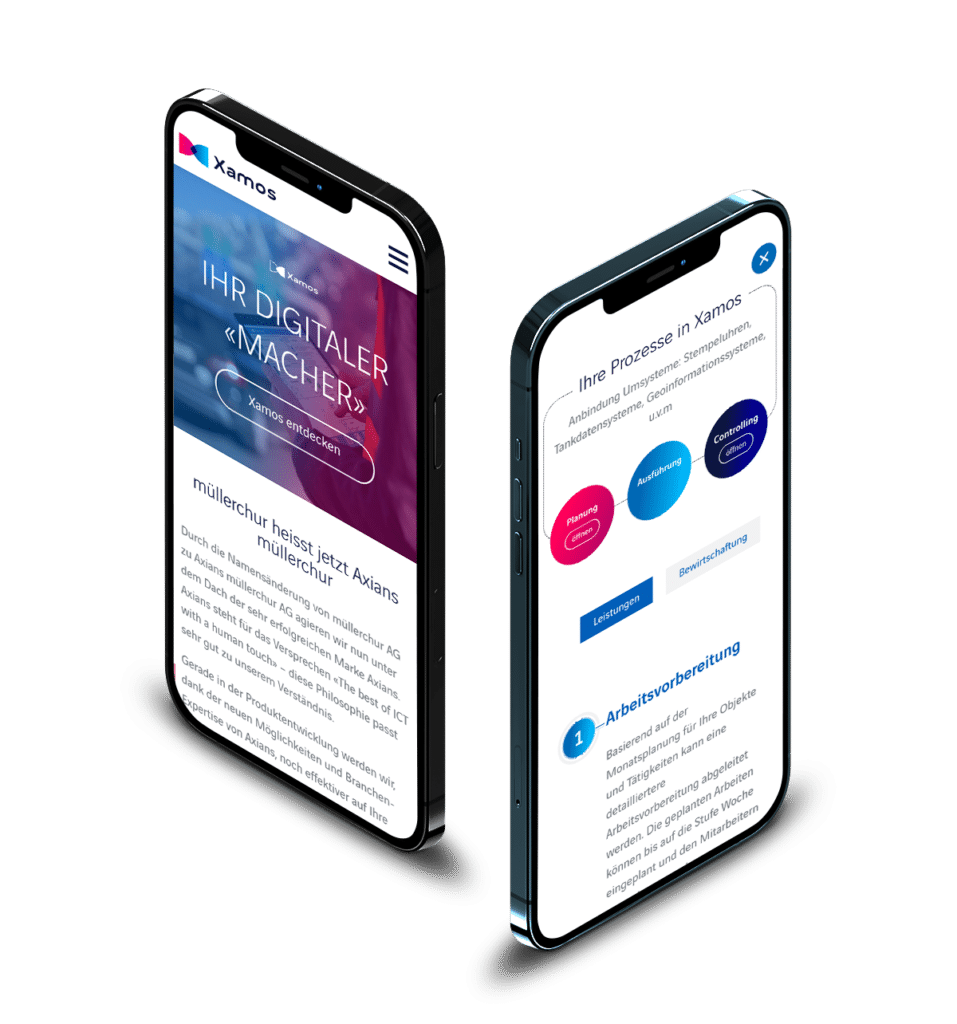
Avoid unnecessary mistakes during relaunch
As Agency for WordPress we have already published several hundred websites. With our Checklist we check before and after the live walk all important aspects to avoid avoidable mistakes through the website relaunch. For us, the checklist is part of a professional approach. We recommend that our customers and clients also test these points themselves.
- Optical display errors
- Functional errors
- Gaps in data protection
- Slow loading times
- Low search engine optimisation
- Risk of a lower Conversion rate
Hint: The following checklist has been created for a website relaunch with WordPress. For a webshop e.g. with WooCommerce this checklist is even more comprehensive. You will find the supplementary checks here.
Testing before the relaunch
The website relaunch is imminent. The content has been transferred and the agency (or internal IT) has declared the website ready for go-live.
Checklist optical representation
To do this, we test the relevant page types and elements such as menu and forms with different
- Browsers (At least: Chrome, Safari, Firefox, Edge)
- Browser window size (Responses behaviour)
- Devices (desktop from 11" to 24"), tablet and smartphone
- Operating systems (Windows, iOS, Android)
There are online services like browserstack.comwhich simulate the combination of the above components. However, our experience is that the simulation not always to 100% and that there is no substitute for a "real test" with the most important combinations. In addition, there are actually the different versions of browsers and operating systems, but then the possible combinations are of course very numerous.
Checklist technical function
Before the relaunch, we test every website:
- Do the forms work (sending, receiving)?
- Is SPAM protection active on forms
- Are the active WordPress plugins and the theme up to date
- If no deactivated plugins are installed
- If only one default theme (fallback theme) is installed
- Is the PHP version up to date
- Are all demo pages and demo posts deleted
Checklist data protection
The data protection check according to GDPR contains the following test:
- If an SSL certificate is deposited and all URLs are redirected from http to https
- Are all cookies recorded in the Cookie Consent Tool (Cookie Box)?
- Only the necessary cookies are saved if the user wants them to be.
- Are scripts e.g. for Google Maps, YouTube, etc. reloaded if the user wants them to be?
- Are Google Fonts loaded locally
- If no other scripts are loaded without consent
- Is the privacy policy appropriately linked and complete
Performance checklist
Even if the website is not yet running on the final environment, we check before the relaunch:
- Is a caching plugin active and set up
- Are the images compressed
- Is page speed with Lighthouse e.g. here https://pagespeed.web.dev in the green
Checklist Search Engine Optimisation (SEO)
- Are the 301 redirects stored
- Is an SEO plugin installed and set up
- Are title tags and meta descriptions correctly adopted or adapted?
- Is the sitemap.xml available and accessible?
- Are the headings (at least H1 - H3) correctly labelled?
Conversion rate checklist
- Are all email addresses and telephone numbers correct
- If these are provided as a link
- Is the tracking installed correctly
Testing after the relaunch
After the website has gone live, all the above checks should be carried out again. Especially if the development environment was previously on another server lag. In addition, the following checks of the website in the live system are useful
- Is the website indexable for search engines
- Are all 301 redirects correct (see tip)?
- If all e-mails are sent, e.g. via contact form
- Does the sign-up work (e.g. for the newsletter)?
- If there are errors in the Search Console (Core Web Vitals) -> It usually takes 2-3 days until these are displayed.
- Is the SPAM protection sufficient
Supplementary checks if the relaunch is a webshop
Checklist data migration
- Are the data, e.g. orders, customers, vouchers, products, available without gaps (see also the note on data migration)?
- If the OrderIDs are consecutive
- Are the countries and shipping options correct
- Is the VAT calculation set correctly for all countries
Checklist buying process
- Are all the desired payment methods set up correctly (make test orders)?
- Are vouchers (old and new) correctly considered
- Are the attachments (general terms and conditions, revocation) correctly output with
Order processing checklist
- Does the further processing of the order work (also into other systems)?
- Can one or more parcel labels be printed?
- Does the refund work, e.g. in case of revocation?
Get advice without obligation
Is your relaunch imminent? We would be happy to check your website or webshop before the GoLive.
Managing Director laOlaWeb GmbH



