Accessible WordPress website
We create accessible websites according to BITV
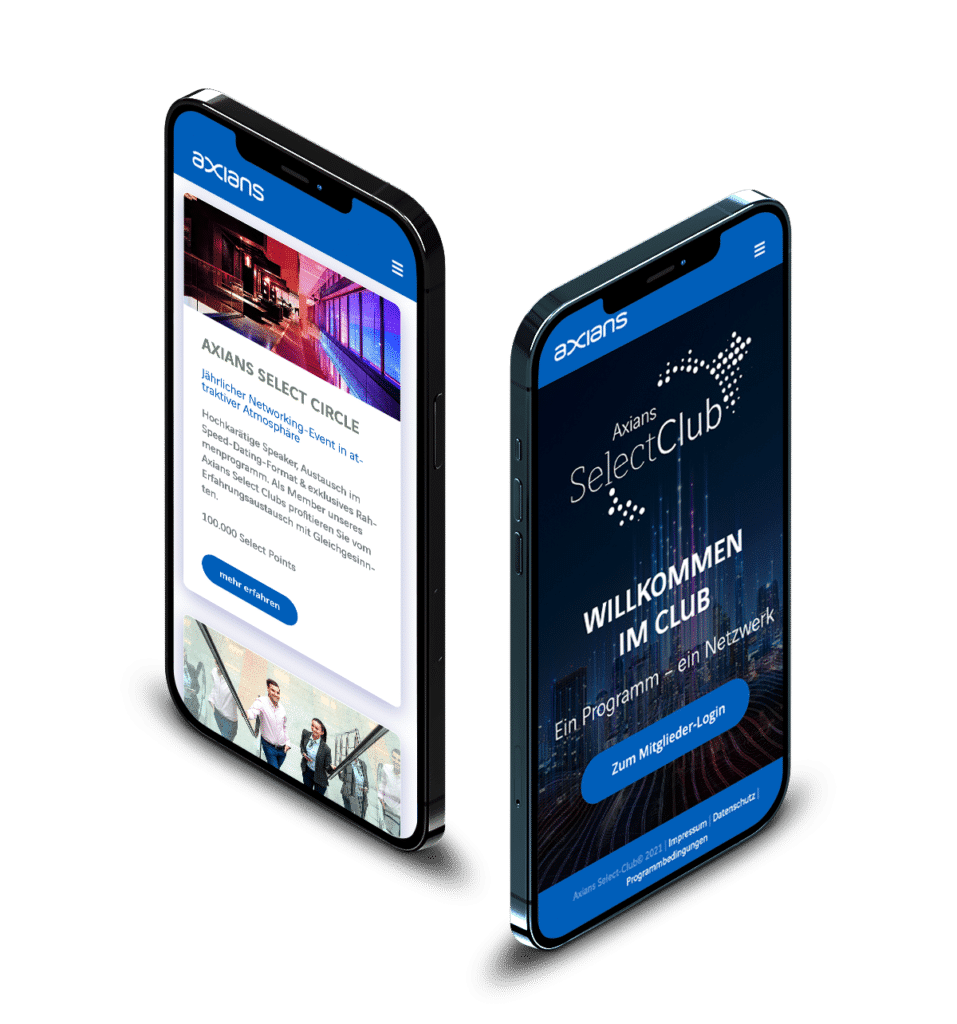
What does accessible website mean?
An accessible WordPress website is designed in such a way that people can Despite physical, mental or technical limitations supports all content to be recorded. The requirements for an accessible website result from the Barrier-Free Information Technology Ordinance (BITV). The aim of this regulation is to enable the comprehensive and fundamentally unrestricted barrier-free design of modern information and communication technology. The BITV is in turn based on the German Disability Equality Act (BGG) and the Web Content Accessibility Guidelines of the W3C Internet Consortium.
Overview of the restrictions




Accessibility is already mandatory for these websites
In the EU Directive 2102 -> (PDF) also defines the scope of application. Under Article 1 (1), the public bodies are named.
The definition of a public body is again here described. We understand this to mean that all organisations with sovereign tasks are already obliged to be digitally accessible. This includes websites of:
- Institutions organised under public law of the federal government, the federally-unaffiliated corporations
- Colleges, universities and universities of applied sciences
- Special-purpose associations - i.e. mergers of municipalities and associations of municipalities
- Foundations
- Statutory health insurance funds and associations of panel doctors
- Social security
- Landscape associations
- Chambers of Industry and Commerce, Chambers of Crafts, Chambers of Lawyers and Doctors, Professional Associations and Guilds
- Savings banks, state asset management and financial services
- Schools and kindergartens with online administration function
- public transport
There are (currently) also exceptions, which are described in Article 1 (2). These apply in particular to content created before 2018 or 2020.
From 2025 Accessibility Strengthening Act
The Barrier-Free Act -> defines accessibility requirements for products and services that are designed according to the 28.06.2025 brought into circulation resp. be provided for consumers.
According to general understanding, this also includes Online shops with a turnover of more than 2 million euros turnover / year and Company websites (from companies with more than 10 employees).
Implementation and testing of an accessible website
Free self-test for websites
The BITV self-assessment is a web-based tool for all those who want to develop accessible web offerings and orient themselves to the specifications of the BITV test. With the help of a Questionnaire -> can be used to check the accessibility of a website. This examines existing websites in 98 test steps (as of August 2023) and calculates a result. More here ->.
Different levels of accessibility
The WCAG recognise 3 levels of accessibility for websites, also called levels: A, AA and AAA.
The minimum accessibility requirements are required for Level A. Level AAA is awarded to websites that meet the highest technological and information technology requirements.
You will find an overview of the test steps and membership of the levels here.
The principle of "Design for All
In order to ensure the accessibility of websites, the design of the website must follow the principle "Design for All"follow. This user-oriented principle focuses on the simple use of any product. Products such as websites should therefore be designed in such a way that they can be used by any group of people without individual adaptations or special assistance.
Separation of design, structure and content
In order to be able to make subsequent changes to the website, markup languages such as HTML (for the content) and CSS (for the design) must be strictly separated from each other. This is the standard for well-programmed WordPress websites, as this also has an impact on search engine optimisation.
Scalability of the units of measurement of fonts and distances
It is important to design elements with a relative unit of measurement (in "%" or "rem") so that fonts and spacing are easy to read even when the content is enlarged for specific browsers. This increases the size of the labelled elements in proportion to the display enlargement. It is not absolutely necessary to enlarge the font as a function of the website, as this is usually more readily available in the web browser. It is important that there are no display problems on the website when enlarging via the web browser.
Possibility to increase the contrast ratio
People with impaired vision depend on strong colour contrasts. This makes it possible for them to distinguish elements from each other. Mobile devices have offered a so-called "dark mode" for some time now. This darkens the background so that text is displayed in a strong contrast. Here, too, it is important to check whether the presentation of the website in "dark mode" behaves optimally and the desired contrasts are displayed correctly. The dark mode function can be implemented relatively easily on a WordPress website.
Responsive web design
The term "Responsive Web Design" refers to the responsiveness of a website to change. In most cases, it refers to the adaptability of the website to changing screen sizes. Responsive web design also involves signalling to the user that actions have been successfully or unsuccessfully performed. For example, the background colour of a correctly completed contact form field should change. Today, responsive web design is also a basic component of Google's mobile-first approach to search engine optimisation.
High German and short clear sentences
Text content on websites should be formulated in clear and concise language. This makes it possible to reproduce the content better via the voice output function of the browser or mobile device. In "simple language", foreign words and compound words should be avoided. An example would be the word "homeless shelter" - instead, one should use "shelter for the homeless". Since such optimisations cannot happen automatically, attention should be paid to these formulations already when drafting the text.
Fitt's law
The Fitt's law -> describes when operating elements on a website are user-friendly and when they are not. Navigation elements should be placed close to each other so that the user can reach them by the shortest route. Users who cannot use a mouse due to motor impairments must navigate the page with the help of the keyboard or by voice. For this purpose, it is important that elements with the same function are arranged close to each other.
Alternative texts
In order for the read aloud function in the browser or on the mobile device to be able to play back image content, images must be provided with alternative texts. These are not displayed in the normal view. Google crawlers also use this marking and labelling of images for optimal evaluation in the context of the Search Engine Optimisation (SEO).
The read aloud function on accessible websites
The so-called read aloud or text-to-speech function is mostly found on government websites.
According to the Barrier-Free Information Technology Ordinance (BITV), however, this is rightly not required. Against a read aloud function within the website speaks that practically every more common system has a better read-aloud function integrated: iOS, the Mac, Android, Windows, Linux, everywhere we find simple and partly very beginner-friendly screen readers.
Problems with text-to-speech plug-ins within a website:
- Expressions can be difficult to capture correctly
- No reproduction of superordinate elements such as menu items
- Poor rendering of non-Latin or foreign language terms
- Lack of possibility to reread sentence by sentence