Migration to Google Analytics 4
What do I need to bear in mind for the big upgrade?

From July 2023, Google will switch off the collection of data in Google Universal Analytics and only use the new Google Analytics 4 use. Therefore, it is important to switch to the new Analytics as soon as possible. In the following article, we show you what to look out for.
Count hits with Google Analytics
Google Analytics counts the hits of visitors to your website and offers extensive analysis options for this. In connection with other Google services such as Google Ads, you can Online shops measure the success of their campaigns.
What's new in Google Analytics 4?
Some highlights of the new version:
- the new Consent Mode collects additional data per user, e.g. also the scrolling behaviour
- New visualisations of collected data, including as freely configurable funnels, pivot tables and control diagrams
- AI-driven data analysis that can automatically complete incomplete data sets
- Standard anonymisation of all recorded accesses
- Data protection-compatible collection, since according to Google, data can also be collected without a cookie.
What should I pay attention to when upgrading?
Unlike previous Analytics upgrades, this time none of the previously collected data can be transferred. Therefore, a new Google Analytics 4 property must first be filled with new data. For this reason, we recommend a changeover sooner rather than too late. This gives the tool the chance to collect data long before the Google Universal Analytics collection is switched off.
From a simultaneous recording in GA3 and GA4 Google itself advises against. The data would then get mixed up and probably be incomplete.

Recommended procedure for the changeover
- Set up a Test system of your project, if not already available.
- Take the migration as described below before.
- Configure Go through the GA4 property completely. Adjust the views as you need them.
- Testing accesses by own calls of the test system and check the views in GA4.
- If everything fits, switch on the Live system of your projects to GA4.
Make migration
- Call Google Analytics as usual: https://analytics.google.com/analytics/
- Call the Administration as shown in the screenshot at the top right.
- Select the Property that you want to migrate.
- Call the "Assisent to set up a GA4 property at".
- Click "Start now" in the box "I want to create a new Google Analytics 4 property".
- Afterwards again "Create Property" click.
- This means that the GA4 property is based on the GA3 property. created. You can open it via the button "Call GA4-Property".
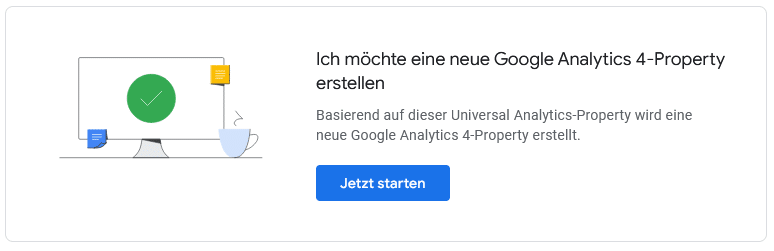
Google Analytics terms briefly explained
GA3 / GA4
GA3 is the short name for the old Google Universal Analytics.
GA4 designates the new Google Analytics 4.
Measurement ID
Designates the G-tag via which the events of a page are reported to Google (formerly UA code).
Events
An event is an action of a user in the website (page view, scrolling, playing a video, etc.).
Parameter
An event can have various parameters that define the event. Examples are the URL when a page is opened, the duration of scrolling or which video is played.
Customise capture in WordPress
As soon as the GA4 property exists, you can also adjust the setting in WordPress. The required Measurement ID can be set in Google Analytics in the Property at Data streams read out.
Insert them into WordPress in the respective plugin used, which provides the Google Analytics code for the website. Plugins like Borlabs have been supporting the new measurement ID for quite some time.
As soon as the new measurement ID is stored in WordPress, you can test the call and the recording of accesses. To do this, open the website in a browser window in private mode and check the call in Google Analytics under Reports > Real time. Tip: wait a moment until the call is displayed there.
Make configuration
We recommend making the following adjustments in the configuration of the GA4 property. Depending on your project, you may need to consider further settings. Feel free to contact us if you need support.
Data collection
The Data collection must be activated once for each property. To do this, call up the setup wizard and there the item "Activate Google Signals"button. Google will then guide you through the steps to activate it.
Tip: At the same point, also confirm the entry of the User data collection.
Target project
The conversion funnel from GA3 no longer exists. In GA4, however, you can set it up manually. To do this go to Explore in the menu on the left and create a new funnel. First remove all entries in the section Segments, Segment comparisons, Breakdown and Steps. Then create a new funnel in the sections Steps to the same ones that were already stored in GA3. The following entries must be made for each step:
- Event page_view
- Parameter page_location
- take the value from GA3 as the value (e.g. /warenkorb/ for the shopping cart view)
Connect GA3 with GA4
The advantage of the connection is that GA4 can adopt configurations from GA3 in some sections (e.g. for conversion targets).
To set this up, go to GA4 under Manage > Property > Data Streams to "Connected tags". There you enter the UA code of GA3 in the left field.
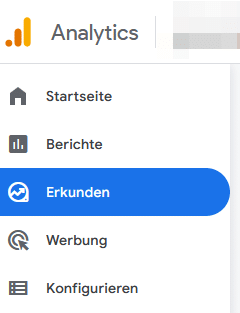
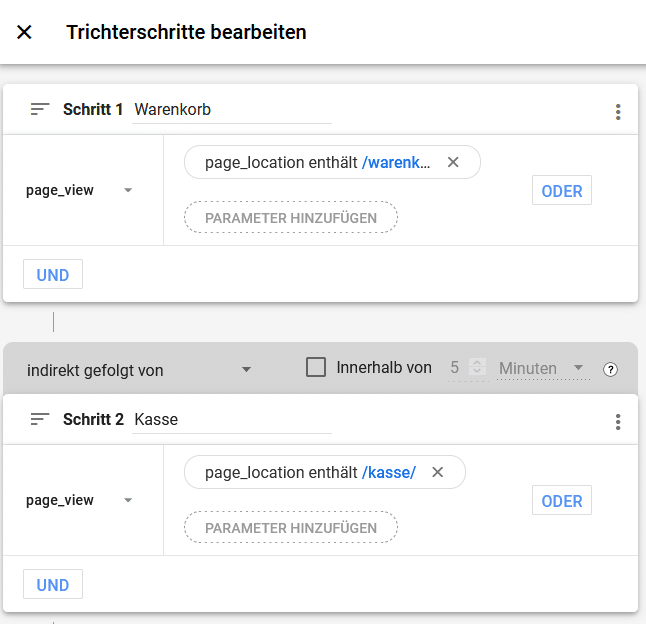
Tips for handling Google Analytics 4
After setting up, it is essential to look through the Administration of the property in Analytics. Here, for example, under Furnishing assistance a to-do list that should be ticked off individually.
Don't be surprised if Google initially tells you that no data has been collected. This is due to the time-delayed collection. At the latest after 48 hours the hint should no longer come.
At Data streams you can define which analyses are carried out in the stream settings. Among other things, scrolling processes are also recorded here. This can be switched on and off here.
One should also look under Data settings > Data collection note the data protection-relevant information. Here, for example, you can also exclude the collection of data from certain countries and generally agree to the collection of user data.
Also recommended: configure under Data Streams > Stream > Tag Configurationwhich domains are allowed to use the G-tag. Even though GA4 now has very good anti-spam mechanisms, you can still increase security somewhat in this way.